Crafting Parametric Wall Art with a MultiCam CNC Router
November 14, 2023
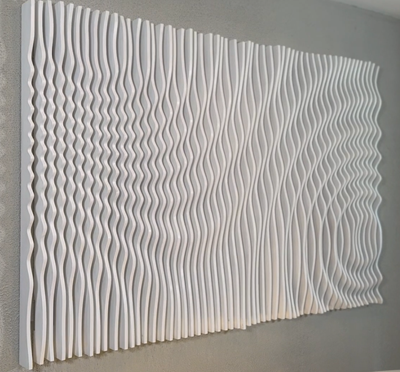 Unleashing Creativity: Crafting Parametric Wall Art with a MultiCam CNC Router
Unleashing Creativity: Crafting Parametric Wall Art with a MultiCam CNC Router
Introduction: In the world of modern art and design, technology has become an invaluable tool for pushing the boundaries of creativity. One such innovative medium is the MultiCam CNC router, a powerful machine that enables artists and makers to translate their designs into stunning, precise creations. In this blog post, we'll explore the exciting realm of parametric wall art and how you can bring your unique vision to life using a MultiCam CNC router.
Understanding Parametric Design:
Parametric design involves the use of algorithms to create designs that can be manipulated and adapted based on predefined parameters. This approach allows for a high degree of customization and flexibility, making it perfect for creating intricate and dynamic wall art.
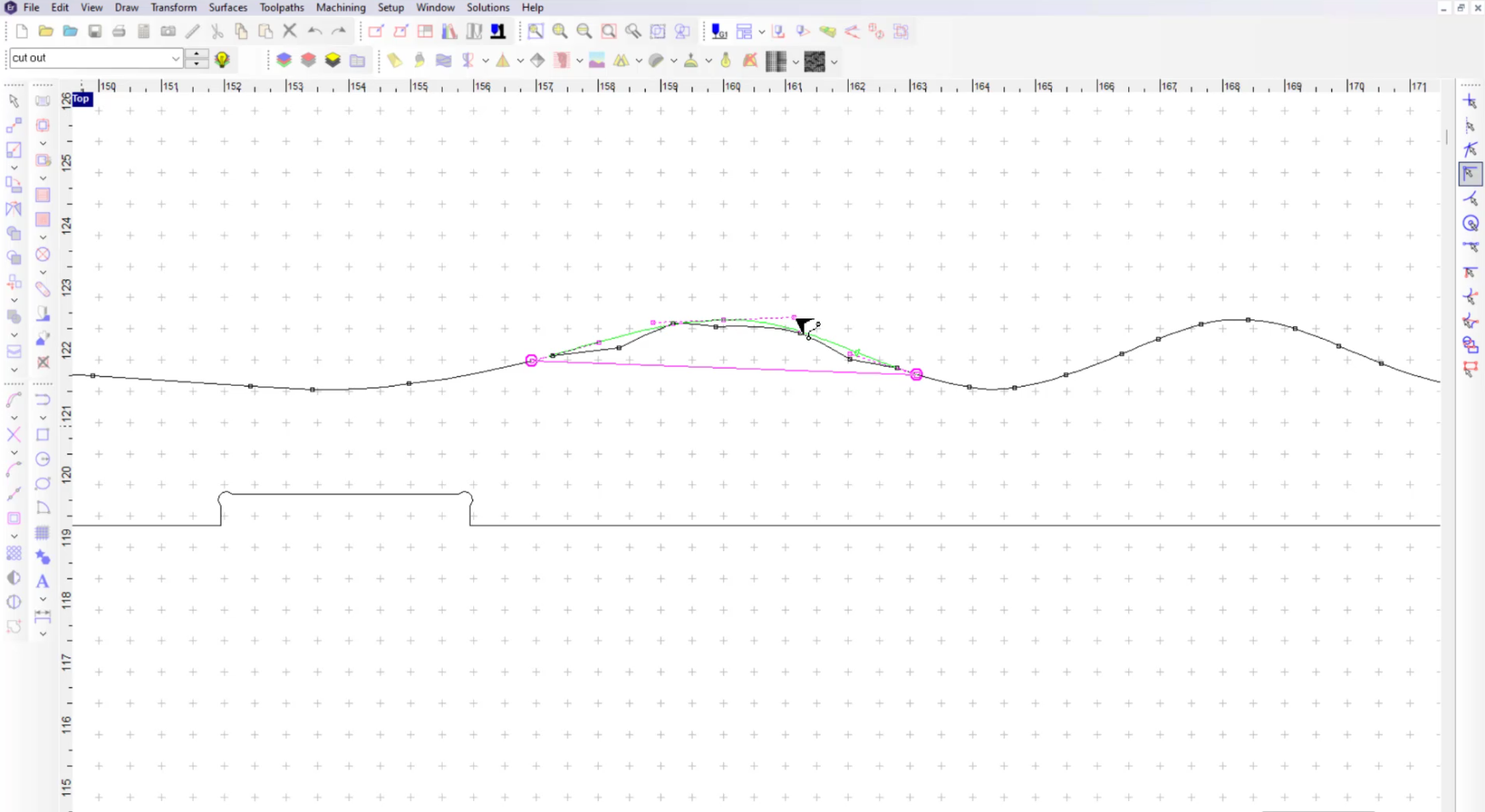 Choosing the Right Design Software:
Choosing the Right Design Software:
Before diving into the CNC router process, it's essential to select a parametric design software that aligns with your creative vision. For this particular design, EnRoute software was used. This easy-to-use software provides a platform to experiment with shapes, patterns, and dimensions, giving you the freedom to explore various possibilities.
Developing Your Design:
Once you've chosen your design software, it's time to unleash your creativity. Experiment with different parameters, shapes, and patterns until you achieve a design that resonates with your vision. Consider the dimensions of the wall where the art will be displayed, ensuring that your design complements the space.
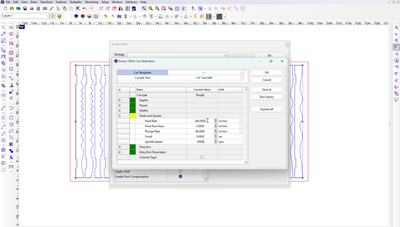 Translating Your Design to G-Code:
Translating Your Design to G-Code:
With your parametric design in hand, the next step is to tool path your design and generate the G-code, the language that instructs the CNC router on how to cut, carve, and shape the material. Most parametric design software seamlessly integrates with CAM tools, simplifying the process of generating G-code.
Selecting Materials:
The choice of material is crucial in determining the final look and feel of your wall art. Common materials for CNC routing include wood, acrylic, or even metal. Consider the texture, color, and finish that will best complement your parametric design.
Setting Up the MultiCam CNC Router:
Before initiating the cutting process, ensure that your MultiCam CNC router is properly set up. This includes securing the material in place, homing the machine, setting surface and max depth of the material as well as verifying the toolpaths to avoid any errors during the cutting process.
 Bringing Your Design to Life:
Bringing Your Design to Life:
With everything in place, it's time to witness your parametric wall art come to life. The MultiCam CNC router will precisely carve out your design, capturing every detail with accuracy. The automation of the CNC router not only ensures precision but also allows for the efficient production of multiple pieces if desired.
 Finishing Touches:
Finishing Touches:
Once the CNC router has completed its work, you may need to perform some finishing touches. Sanding, painting, or applying a protective finish can enhance the aesthetic appeal and longevity of your parametric wall art.
Conclusion:
Creating parametric wall art with a MultiCam CNC router is an exhilarating journey that seamlessly blends artistry with technology. Whether you're a seasoned designer or a passionate hobbyist, this innovative approach opens doors to endless possibilities. Embrace the power of parametric design and CNC technology to transform your artistic visions into tangible, breathtaking pieces that redefine the boundaries of wall art.
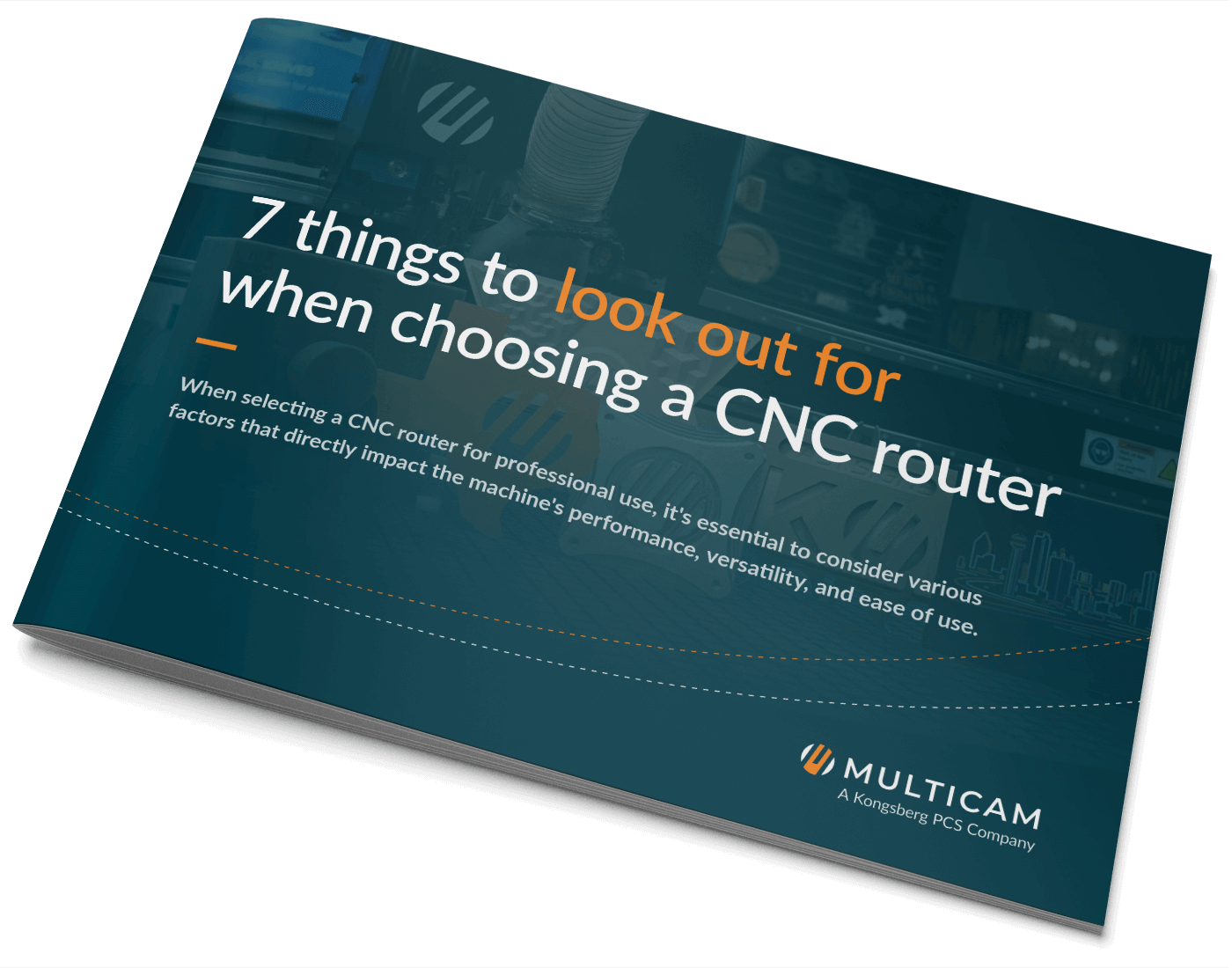
When selecting a CNC router for professional use, it's essential to consider various factors that directly impact the machine's performance, versatility, and ease of use.