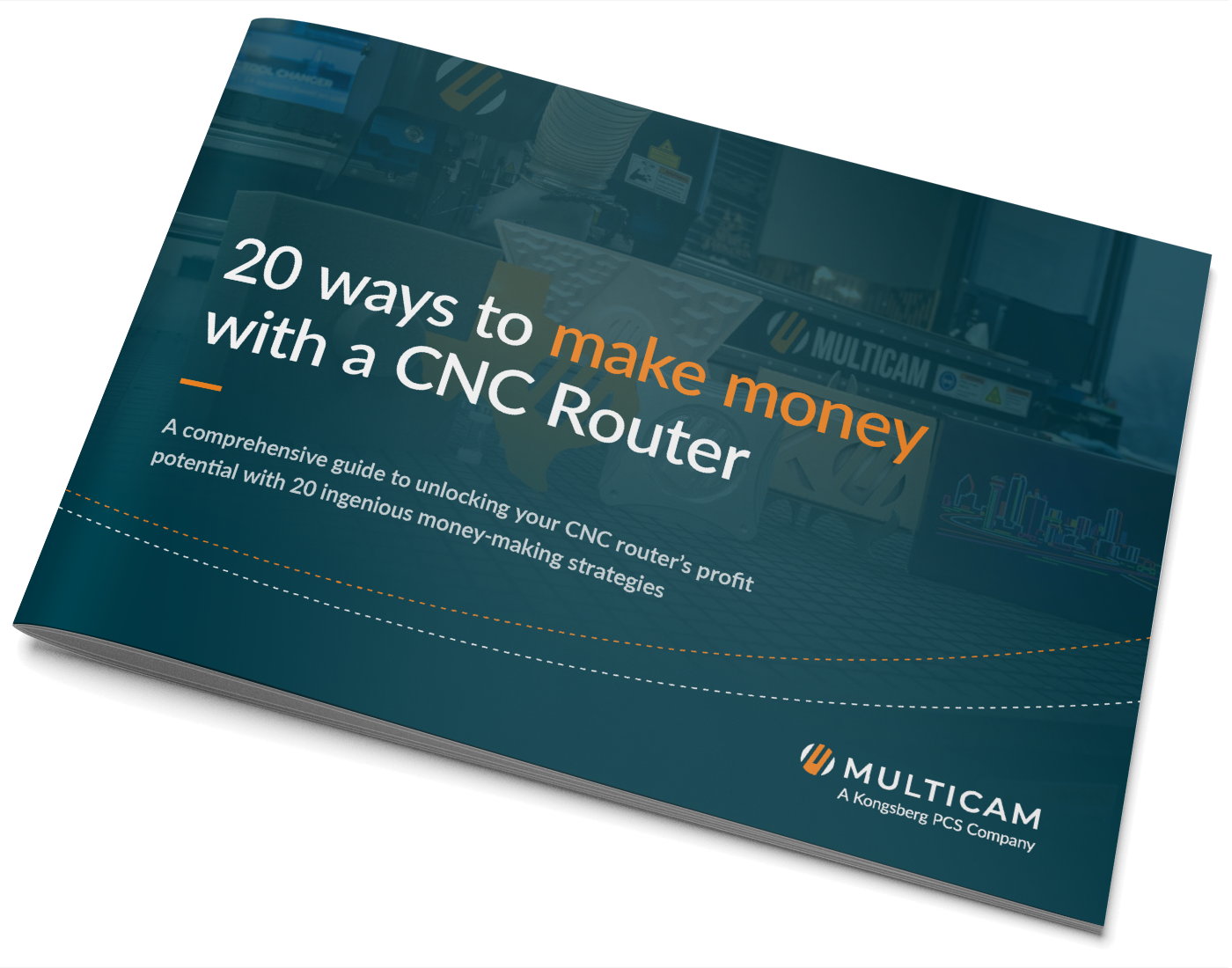MultiCam
Precision In Every Cut.
Endless Possibilities.
Welcome to MultiCam, your leading global supplier of CNC portal milling machines and innovative cutting solutions.
Whether your shop is large or small, we have a solution for every budget!
Our global network of experts includes over 60 Technology Centers worldwide with 20 across North America,
so you can depend on local training, service, and support.
Do you want more information? Would you like to schedule a demo or request a quote? We are here for you! Just leave your contact info below and we'll get back to you.
A Comprehensive Guide to Unlocking Your CNC Router’s Profit Potential with 20 Ingenious Money-Making Strategies.